What is Telegram
Let’s take a closer look at Telegram!
Telegram is a popular messaging app known for its speed, security, and versatility.
Launched in 2013 by Pavel Durov, it offers a wide range of features that make it a strong contender in the world of instant messaging. As a cloud-based, cross-platform, and encrypted service, Telegram allows everyone to send messages, share media and files, and hold private and group voice or video calls.
Initially launched for iOS on August 14, 2013, and for Android on October 20, 2013, Telegram provides end-to-end encryption for voice and video calls, as well as optional private chats known as Secret Chats.
The service is accessible on various platforms, including Android, iOS, Windows, macOS, Linux, and web browsers.
Here, we will take a more in-depth look at Telegram, its history, features, and how it compares to other messaging platforms.
Key Takeaways
- Founded by Pavel Durov: Telegram was launched in 2013 by Pavel Durov, offering a focus on speed and security.
- Robust Features: Includes messaging, media sharing, secret chats, large group chats, channels, bots, and voice/video calls.
- Strong Privacy and Security: Uses server-client encryption for cloud chats and end-to-end encryption for secret chats.
- Cross-Platform Availability: Accessible on iOS, Android, Windows, Mac, and web browsers, with seamless synchronization.
- Versatile Use Cases: Suitable for personal communication, business marketing, and educational collaboration.
- Future Innovations: Continually evolving with new features and enhancements to improve user experience.
History of Telegram
Founding of Telegram by Pavel Durov
Telegram was founded by Russian entrepreneur Pavel Durov, who is also known for creating the popular social networking site VKontakte (VK). After facing issues with the Russian government over VK, Durov left the company and sought to create a messaging app that emphasized privacy and security.
Together with his brother Nikolai Durov, Pavel launched Telegram in 2013. Nikolai developed the MTProto protocol, which underpins Telegram’s robust encryption and security features. The app was first released for iOS on August 14, 2013, and for Android on October 20, 2013.
Key Milestones and Developments
Telegram's growth has been exponential since its inception. Here are some key statistics illustrating its rise:
| Year | Achievement |
|---|---|
| 2013 | Launch of Telegram on iOS (August) and Android (October). The app quickly gained attention for its focus on speed and security. |
| 2014 | Introduction of Secret Chats, offering end-to-end encryption for enhanced privacy. Telegram also launched its API for developers, allowing them to create custom bots and integrations. |
| 2015 | Telegram surpassed 60 million monthly active users. The platform introduced Channels, a feature for broadcasting messages to large audiences, and also added support for stickers. |
| 2016 | Telegram reached 100 million monthly active users. It introduced new features such as supergroups (up to 5,000 members) and the Instant View platform for quick loading of articles. |
| 2017 | Expansion of group limits to 10,000 members and introduction of video messages and Telescope, a platform for video hosting. |
| 2018 | Telegram raised $1.7 billion through a private ICO to fund its blockchain platform, Telegram Open Network (TON). The year also saw the introduction of Passport, a unified authorization service for personal identification documents. |
| 2019 | Telegram surpassed 200 million monthly active users and introduced features like archived chats, silent messages, and scheduled messages. |
| 2020 | Telegram reached 400 million monthly active users. Key features introduced included video calls, multiple pinned messages, and a new video editor. |
| 2021 | Telegram launched group video calls, live streaming with unlimited viewers, and the ability to import chat history from other apps. The platform surpassed 500 million monthly active users. |
| 2022 | Telegram introduced new features like message reactions, spoiler formatting, and new interactive emojis. The app continued to enhance its privacy and security features, cementing its reputation as a secure messaging platform. |
| 2023 | Telegram celebrated its 10th anniversary and introduced advanced features such as infinite reactions, the ability to set any emoji as a status, and enhanced user interface customization. |
Telegram's emphasis on privacy, innovative features, and cross-platform availability have contributed to its widespread adoption and sustained growth over the years.
Source: Wikipedia, eSafety, Telegram, StartupTalky, Business Of Business.
Features of Telegram
As a tech enthusiast, I appreciate the array of features that Telegram offers, making it a standout in the messaging app landscape. Here’s an in-depth look at its functionalities:
-

Messaging Features (Private and Group Chats): Telegram excels in both private and group messaging. Private chats are straightforward, offering a clean interface and fast message delivery. For group chats, Telegram supports up to 200,000 members, which is significantly higher than most competitors. This is perfect for large communities and organizations. You can also pin important messages, assign admin roles with varying levels of permissions, and set up polls and quizzes to engage group members.
-

Media Sharing (Photos, Videos, Documents): One of the most impressive aspects of Telegram is its media sharing capabilities. You can send photos, videos, and documents of any type up to 2 GB each. The media compression option allows you to choose whether to send files in high quality or a compressed format, depending on your needs. This flexibility is ideal for sharing anything from high-resolution images to lengthy PDF documents without hassle.
-

Secret Chats (End-to-End Encryption): For those who prioritize privacy, Telegram's Secret Chats are a major draw. These chats use end-to-end encryption, ensuring that only the communicating users can read the messages. Secret Chats are not stored on Telegram’s servers and can be set to self-destruct after a specified time, adding an extra layer of security. This feature is particularly useful for sensitive conversations.
-

Channels and Groups: Telegram's Channels are a powerful tool for broadcasting messages to large audiences. Unlike groups, where members can interact, channels allow only the admins to post, making them perfect for disseminating information to an unlimited number of subscribers. Channels are widely used by businesses, news outlets, and community leaders to share updates and content efficiently.
-
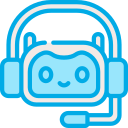
Bots and Automation: Bots in Telegram are another standout feature. These are automated accounts that can perform a variety of tasks, from providing news updates to managing group chats and integrating with other services. Developers can create custom bots using Telegram’s Bot API, allowing for endless possibilities in automation and user interaction. Bots enhance the user experience by providing services and functionalities that go beyond basic messaging.
-

Voice and Video Calls: Telegram offers high-quality voice and video calls with end-to-end encryption, ensuring secure and private communications. These calls are available for both individual users and groups, making it convenient to stay connected with friends, family, or colleagues. The calls are known for their clarity and stability, even in low-bandwidth conditions.
-
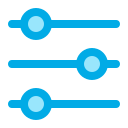
Customization Options (Themes, Stickers): Customization is where Telegram truly shines. Users can personalize their experience with a variety of themes, backgrounds, and sticker sets. The app supports animated stickers and custom sticker packs, which users can create and share. This level of personalization helps users express themselves better and makes the messaging experience more enjoyable. Additionally, Telegram allows for custom chat folders and a flexible interface that can be tailored to individual preferences.
Telegram’s extensive feature set makes it a versatile and powerful messaging platform, catering to a wide range of user needs from personal communication to business applications. Its commitment to privacy, coupled with its innovative tools, sets it apart from other messaging apps.
Source: Business of Business, StartupTalky, Encyclopedia Britannica.
Privacy and Security
When it comes to privacy and security, Telegram takes a serious stance, which is a big reason why I trust it. Here's a straightforward breakdown:
Encryption Methods Used

Telegram uses two main types of encryption. For regular cloud chats, it uses server-client encryption to keep data safe while stored on Telegram’s servers. For Secret Chats, it employs end-to-end encryption, meaning only the people in the chat can read the messages, ensuring maximum privacy.
Privacy Policies
Telegram is very strict about privacy. They don't share user data with third parties and strongly resist government requests for information. You can also use a username instead of your phone number to keep your identity more private. Features like self-destructing messages and encrypted local storage add extra layers of security.

Comparisons to Other Messaging Apps (WhatsApp, Signal)

Compared to other apps, Telegram offers a good mix of security and features. WhatsApp encrypts all messages but shares some data with Facebook, which raises privacy concerns. Signal is highly secure with strong privacy measures but lacks some of Telegram’s advanced features. Telegram balances strong security with a rich set of functionalities like bots, channels, and extensive media sharing options.
Security Concerns:
- Telegram's People Nearby feature can reveal precise location data to hackers, so it is recommended to turn it off.
- Telegram uses its own protocol, MTProto, which has not been extensively tested and could potentially have vulnerabilities.
- Telegram collects metadata such as IP addresses, device information, and username changes for up to 12 months. This data can be shared with authorities if required by law.
- Telegram stores user data on its servers, including usernames, IP addresses, and device information. This data could be at risk of a breach, as there have been instances where user data has been compromised.
Source: Business of Business, Encyclopedia Britannica, StartupTalky, expressVPN, nordVPN.
Platforms and Accessibility
Telegram is available on a wide range of platforms, making it highly accessible:
- iOS: The app is optimized for iPhones and iPads, available for download on the App Store.
- Android: Available on the Google Play Store, Telegram supports all major Android devices.
- Windows: There is a dedicated desktop app for Windows, which can be downloaded directly from Telegram’s website.
- Mac: A MacOS version is also available, ensuring Mac users have full access to Telegram’s features.
- Web: Telegram Web allows users to access their messages from any browser, providing flexibility and convenience.
How to Use Telegram
As a tech enthusiast, getting started with Telegram is straightforward and can enhance your communication experience. Here's a step-by-step guide:
Setting Up an Account
1. Download the App:
- iOS: Download from the App Store.
- Android: Download from the Google Play Store.
- Windows/Mac: Download from the Telegram website.
- Web: Access via Telegram Web.
2. Create an Account:
- Open the app and enter your phone number.
- You'll receive a verification code via SMS. Enter this code to verify your number.
- Set up your profile by adding a name and a profile picture.
Adding Contacts
1. Automatically Sync Contacts:
- Telegram can automatically sync your phone contacts. You'll be prompted to allow access to your contacts during the setup process.
2. Manually Add Contacts:
- Tap on the menu icon and select "Contacts".
- Tap the add contact icon, enter the contact's phone number, and save it.
Creating and Managing Groups and Channels
1. Creating a Group:
- Tap the menu icon and select "New Group".
- Add group members from your contacts.
- Set a group name and optionally add a group photo.
2. Managing Groups:
- Tap on the group name to access settings.
- You can add/remove members, promote members to admin, and set permissions for what members can do (e.g., send messages, media).
3. Creating a Channel:
- Tap the menu icon and select "New Channel".
- Set a channel name, description, and optional photo.
- Choose whether the channel will be public or private. For public channels, you can create a custom link for others to join.
3. Managing Channels:
- Access channel settings by tapping the channel name.
- You can post messages, manage subscribers, and add other admins.
Using Bots and Integrations
1. Finding and Adding Bots:
- Bots can be added by searching for them in the search bar. For example, search for "@botfather" to create your own bot.
- Tap on the bot's name and click "Start" to begin interacting with it.
2. Using Bots:
- Bots can perform various tasks like providing news updates, managing tasks, and integrating with other services.
- Interact with bots through commands, which are typically listed in the bot's description or by typing "/" to see available commands.
3. Integrating Services:
- Telegram integrates with various third-party services. For example, you can use IFTTT to automate actions such as posting updates to a channel when new content is published on your blog.
By following these steps, you can efficiently set up and use Telegram to enhance your communication, whether for personal use or managing larger groups and channels.
References:
- Telegram. "where to download telegram for Windows/Mac." Available at Telegram website.
- Britannica. "Telegram | Overview, History, & Facts." Available at Britannica.
Advantages of Using Telegram
 Security and Privacy
Security and Privacy
Telegram is highly regarded for its commitment to security and privacy. It uses end-to-end encryption for Secret Chats, ensuring that only the participants can read the messages. Regular chats benefit from server-client encryption, providing an additional layer of security. Telegram’s privacy policies are strict, with a clear stance against sharing user data with third parties or complying with government surveillance requests.
 Speed and Reliability
Speed and Reliability
Telegram is known for its speed and reliability. It uses distributed data centers around the globe to ensure that messages are delivered quickly, even in regions with slow internet connections. Telegram’s architecture is designed to handle high volumes of traffic efficiently, making it a reliable choice for both personal and professional communication.
 Versatility (Groups, Channels, Bots)
Versatility (Groups, Channels, Bots)
Telegram offers versatile features that cater to various communication needs:
- Groups: Support up to 200,000 members, making it ideal for large communities and organizations.
- Channels: Allow broadcasting messages to an unlimited number of subscribers, useful for news, updates, and announcements.
- Bots: Automated accounts that can perform tasks, provide information, and integrate with other services, enhancing the functionality of the app.
Source: Encyclopedia Britannica, StartupTalky, Business Of Business.
Telegram vs. Other Messaging Apps
Comparison with WhatsApp, Signal, Facebook Messenger, etc.
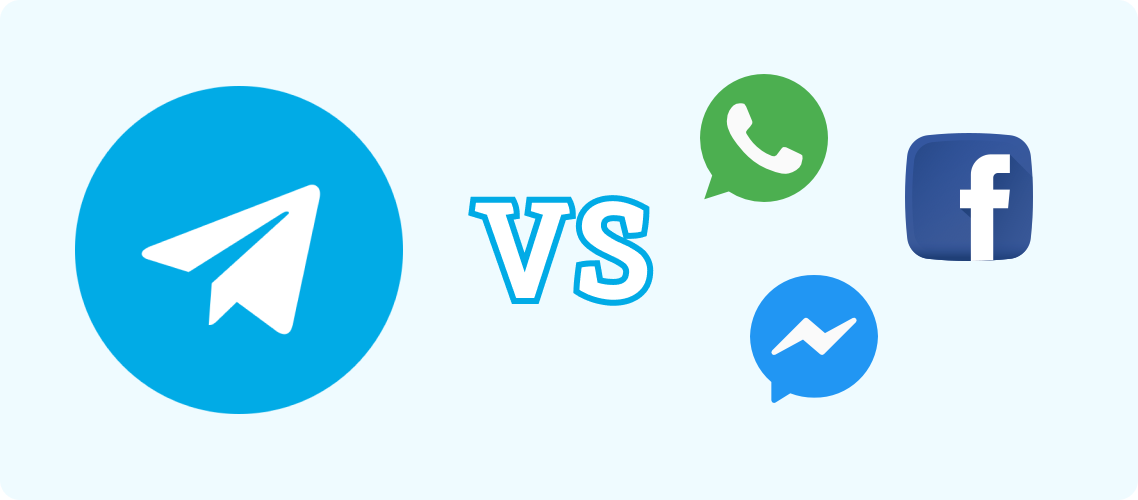
- WhatsApp: Offers end-to-end encryption for all chats but shares some user data with its parent company, Facebook. Telegram provides more extensive customization and larger group capacities.
- Signal: Known for its strong privacy and security measures, with end-to-end encryption for all communications. However, it lacks some of the advanced features and customization options found in Telegram.
- Facebook Messenger: Widely used but criticized for privacy issues, as it collects significant user data and lacks end-to-end encryption by default. Telegram offers better privacy protections and more versatile communication tools.
Unique Selling Points

Telegram’s unique selling points include its high level of customization, extensive group and channel capabilities, and robust security features. The platform's versatility with bots and automation, along with its cross-platform synchronization, makes it a powerful tool for both personal and professional use. Telegram's clear stance on privacy and commitment to not sharing user data with third parties further distinguishes it from many competitors.
References:
- StartupTalky. "Exponential Growth of Telegram Over the Years." Available at StartupTalky
- Business of Business. "Why Pavel Durov Founded Anti-Authoritarian App Telegram." Available at Business of Business.
- Britannica. "Telegram | Overview, History, & Facts." Available at Britannica.
FAQs
Is Telegram free to use?
Yes, Telegram is completely free to use. It offers all its features without any subscription fees or in-app purchases. Users can enjoy unlimited messaging, file sharing, and access to bots and channels without any cost.
How does Telegram ensure privacy?
Telegram ensures privacy through several key measures:
- End-to-End Encryption: Secret Chats are encrypted end-to-end, ensuring that only the communicating users can read the messages.
- Server-Client Encryption: Regular cloud chats are encrypted between the client and the server, providing a secure layer during data transfer.
- Strict Privacy Policies: Telegram does not share user data with third parties and resists government requests for information. Users can also maintain anonymity by using usernames instead of phone numbers.
- Self-Destructing Messages: Users can set messages in Secret Chats to self-destruct after a specified time.
Can I use Telegram on multiple devices?
Yes, Telegram supports cross-platform synchronization, allowing users to access their account from multiple devices simultaneously. Whether on iOS, Android, Windows, Mac, or via a web browser, your messages and data are synced in real-time, ensuring a seamless experience across all devices.
What are Telegram bots?
Telegram bots are automated accounts that can perform various tasks and provide a wide range of services. Bots can be used for customer support, news updates, managing group activities, playing games, and much more. Developers can create custom bots using Telegram’s Bot API, making it a powerful tool for enhancing user interaction and functionality within the app.
How do I create a group on Telegram?
Creating a group on Telegram is simple:
- Open Telegram: Launch the app and tap on the menu icon.
- New Group: Select "New Group".
- Add Members: Choose contacts from your list to add to the group.
- Set Group Details: Enter a group name and, optionally, add a group photo.
- Create Group: Tap "Create" to finalize the group.
You can manage your group by accessing the group settings, where you can add or remove members, promote admins, and set permissions for group activities.
Why Telegram is a Valuable Communication Tool
Telegram’s blend of speed, reliability, and security makes it a valuable communication tool in today's digital landscape. Its extensive customization options, along with features like large groups, channels, and bots, provide users with a dynamic and versatile messaging experience.
The app’s strong privacy policies and encryption methods ensure that users can communicate confidently, knowing their data is protected.
By consistently innovating and expanding its feature set, Telegram remains a competitive and reliable choice for users seeking a comprehensive and secure messaging platform.
